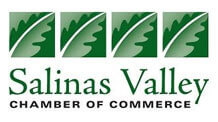Negative keywords are one of the most important weapons in your Google Ads arsenal. They help you target your ads more accurately, avoid wasting ad spend on irrelevant searches, and ensure that your ads are helping you meet your business’s goals.
This guide will cover all you need to know about negative keywords, from choosing the right ones for your pay-per-click advertising campaign to using them to maximize your Google Ads performance.
What Are Negative Keywords?
A negative keyword is any word or phrase that prevents your ad from appearing in a search query. For example, if you added the word “free” as a negative keyword, your ad would not be eligible to appear when someone searches for the phrase “where to find free shoes.”
Why Use Negative Keywords?
Using negative keywords is one of the best ways to ensure your ads reach the right audience. By excluding irrelevant search queries, you can maximize the relevance of your ads and improve your return on ad spend.
Choosing the Right Negative Keywords
When choosing negative keywords, the key is to think like your target customer. Make a list of terms that aren’t relevant to your business and add them to your pay-per-click advertising campaign as negative keywords. Here are a few tips to help you get started:
• Brainstorm terms related but not directly relevant to the product or service you are advertising.
• Review your website’s content and note any unrelated topics that appear often.
• Analyze the search queries that trigger your ads. Ask yourself, “Are there any queries that don’t match my goals?”
• Check out search query reports in Google Ads to identify keywords that are giving you a low level of performance.
Using Negative Keywords Effectively
Once you’ve identified the negative keywords you want to add to your pay-per-click advertising campaign, you must ensure you’re using them effectively. Here are some tips to ensure you’re getting the most out of your negative keywords:
• Use negative keywords at the ad group level. Adding negative keywords at the campaign or account level could be too broad and cause you to miss out on valuable impressions.
• Choose broad and exact match negative keywords. Broad match negative keywords are helpful in blocking out irrelevant queries, but you don’t want to be too restrictive and accidentally block out relevant ones. Exact match negative keywords help you target more precisely.
• Monitor your ad’s performance. Make sure to keep a close eye on your search query reports and adjust your negative keyword list as needed.
• Monitor the auction insights. Google Ads’ Auction Insights report shows which advertisers you’re competing with and can help you identify potential keywords they are using that you should add as negatives.
Conclusion
Negative keywords are a powerful tool for optimizing your Google Ads performance by blocking out irrelevant queries. By following the tips outlined in this guide, you can get the most out of your negative keywords and ensure your ads are helping you meet your business’s goals.
To improve the performance of your pay-per-click advertising campaign, work with our Google Ads experts at Core6 Marketing. You can count on us to help you manage your Google Ads and make the most of your marketing budget. Reach out to us today to learn more!