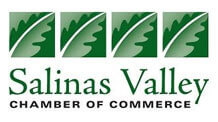If there’s one thing to know about digital marketing for general contractors in the Monterey Bay area, it’s the importance of effective Google Maps marketing. Put simply, this refers to using the functionality of Google Maps to make your local business easier to find.
Of the many strategies that I’ve seen come and go through my experience of more than 15 years in digital marketing, I can’t emphasize enough how crucial it is to rank well on Google Maps. Some top advantages of achieving a high ranking on the popular format include:
- Increase the trustworthiness of your business
- Attract local searchers — online searches are their go-to resource
- Enhance overall local SEO efforts, including through links back to your site
- Stake a claim to your business so your competitors can’t
- Receive more online reviews of your business – a crucial ranking factor
- Improve the visibility of your brand through visual Maps aspects like logos and photos
- Prove to locals that your business exists – it essentially won’t unless you claim it on Google Maps
- Ensure that accurate information about your business is displayed online
- Take advantage of a cost-effective and very powerful digital marketing tool
The Local 3-Pack and Its Effects on Ranking on Google Maps
Before delving into strategies for improving your company’s visibility on Google Maps, it’s important to know about the shift that Google made a few years ago from its so-called Local 7-Pack to its current model – the Local 3-Pack. This is particularly relevant when it comes to digital marketing for contractor businesses in the Monterey Bay area, so pay attention.
Previously, Google used the Local 7-Pack, which grouped the seven top results for local searches into a distinct panel at the top of the SERPs. A few years ago, however, the search engine giant cut down that number to just three, creating the Local 3-Pack.
Google primarily made the change to reflect the importance of mobile search; displaying seven results on a smartphone screen just doesn’t work. Anyway, Google has also stated that the last four results didn’t tend to garner much traffic.
As you will see, this change had far-reaching implications for ranking well in local maps results. In particular, it had a devastating effect on ranking well across multiple cities, neighborhoods and other areas.
Why a Well-Optimized Google My Business Listing Plays a Crucial Role in Effective Digital Marketing for General Contractors in Monterey Bay
When someone searches for, say, general contracting services while physically located in Monterey Bay, the location-based functionality of Google Maps – the most common way in which local results are ranked – kicks in. Therefore, Monterey Bay contractor marketing can rely quite heavily on the mere location of users to generate strong, 3-Pack rankings in organic search results.
However, if someone doesn’t have location services enabled — or is searching for services in one place while physically located in another — ranked Google Maps results come into play. Although customer ratings play a strong role in such rankings, another factor is even more important: The quality and optimization of a company’s Google My Business listing.
10 Ways to Optimize Your Company’s Google My Business Listing for Optimal Performance in the Local 3-Pack Results
Okay, now I am ready to provide concrete tips for dramatically boosting your contracting company’s visibility in Google Maps for businesses:
1. Claim and Verify Your Google My Business Listing
The first step to getting on the fast track of effective SEO for home improvement contractors via Google Maps is by simply claiming and verifying your listing on Google My Business. Using a Google account that is specific to your business, locate your company on Google My Business and claim its listing. You must then verify it by agreeing to have a postcard mailed to your company’s physical address; note that P.O. box addresses are not permitted. The postcard will have a PIN that you will then enter on Google My Business to complete the verification process.
2. Specify the Areas That Your Contracting Business Services
The switch to the Local 3-Pack drastically changed the way in which companies that service multiple areas rank across them. Where your Salinas roofing company may have once ranked well across outlying areas like Hollister and Monterey, for example, it may have only retained its ranking for Salinas, becoming nearly invisible in the SERPs for other locations.
Luckily, there are ways around this issue. First, you can specify areas that your company services by either dictating a mile-radius service area on Google My Business or by listing zip codes that your company most frequently services. The option that’s right for you will depend on how and where your business operates.
Another way to effectively rank in the Local 3-Pack for multiple areas is by using geotargeted keywords across your website and in places like image file names; location markers; service pages; and title tags. This means using phrases like “roofing company in Salinas,” “electrician in Monterey” and “general contractor in Hollister” throughout your website. However, make sure not to overdo it – and keep the content natural and easy to read to avoid being penalized by Google.
3. Use Your Complete, USPS-Approved Business Address
Visit the USPS website to confirm the precise address that the agency uses for delivering mail to your business. It will include a room or suite number, if applicable, as well as the full nine-digit zip code. Make sure that your address is displayed without formatting errors – extra spaces are a common example – and make sure that you have checked the box to actually display your business address on Google My Business.
4. Check All Applicable Categories
Another way to optimize your Google My Business listing is by moving beyond just clicking a single service category, which is required. Indeed, you can and should elaborate upon that as much as you can by selecting additional categories and subcategories that pertain to your business. For example, you might select “general contracting” as your primary category and select things like “roofing contractor,” “builder” and “masonry contractor” as additional ones.
5. Optimize Your Business Introduction
Google My Business allows you to create a unique introduction to your business that is used to provide clarity about your company and its products and services in Google Maps results and elsewhere. In addition to explaining things like what your contracting business does and where it operates, you should outline what sets it apart from the competition. Include links and keywords, but don’t overdo it. The introduction should be easy to read and helpful above anything else. If you provide a wide array of services, use a bulleted list for the sake of clarity.
6. Include — and Optimize — Photos
Beyond the maps themselves, Google Maps is a highly visual platform. When it comes to effective digital marketing for home improvement contractors, then, it pays to add and optimize photos to your Google My Business listing. In addition to a primary photo that appears prominently at the top of your Google Maps listing, you can include additional ones that appear when people scroll further down it. Use a third-party app to add metadata to your photos; examples of such metadata include:
- city, geographic location and country tags
- physical address and longitude and latitude
- relevant keywords, including geotargeted keywords
- additional category information
- comments about related services that are offered by your business
7. Solicit Online Reviews of Your Business
Although it is not clear precisely how customer reviews impact a company’s ability to break into the Local 3-Pack, there’s no question that they play a crucial part in Google’s algorithms. Note first that reviews won’t appear on your Google Maps listing until you have accrued at least five of them – another reason to encourage people to post them.
Here are some ways help your business make the most of online customer reviews for more effective Monterey Bay contractor marketing on Google Maps:
- Use a third-party tool like Mention to continually scour the internet for mentions – or, more officially, “citations” – of your competitors — Find out how many citations your top-ranked competitor on Google Maps has to get a feel for the standard and volume of customer reviews that you should be aiming for.
- Be responsive to customer reviews – even negative ones — In fact, you should be especially diligent about responding in a transparent and non-defensive way to such reviews. It appears that businesses that are consistent about responding to online customer reviews tend to show up in the Local 3-Pack more often than those that don’t, so this is a good way to further enhance your general contracting business’s visibility there.
- Encourage customers to leave online reviews — Make a point of kindly asking customers to leave online reviews of your business. You might consider using a third-party tool to make it easier for them to do so; for example, there is software that can automatically send a follow-up email with links directly to your Google My Business listing, making the process as effortless for people as possible. If customers visit your company’s physical location, consider using the Google My Business Marketing Kit to generate marketing materials, including posters and brochures, that encourage visitors to leave reviews of your company on Google.
8. Take Advantage of the Latest Google Ad Features
Google advertising for home improvement contractors is another great way to bolster your company’s ranking in the Local 3-Pack. However, many companies fail to capitalize on the latest Google Ad features, which causes them to miss out on prime advertising opportunities. Google Ads are pertinent to Google My Business because they appear across Google Maps results within the Google Maps app; on desktop and mobile versions of the Google Maps site; and on Expanded Maps results on Google.com.
The latest features that I strongly recommend employing for your Monterey Bay general contracting business are:
- Promoted Pins – These can and should include branding and logos to help your ad to stand out even more in Google Maps results.
- In-Store Promotions – Update your ads regularly with the latest promotions that you are offering for the roofing, landscaping or other contracting services that you provide to encourage clicks.
- Customizable Business Pages – Customize your business listing as it appears in Google Ads to make it reflect your branding more clearly.
- Local Inventory Search Functionality – Although not usually applicable to contracting businesses, companies that sell actual products should consider allowing people to search their inventory directly via their Google Ads.
9. Be Patient and Persistent with All of These Techniques
From personal experience, I know how eager you probably are to implement these techniques as quickly as possible. That’s well and good, but it’s important to remember that no single item on this list – nor even all of these techniques used in combination – represents a magic bullet that will catapult your company to the Local 3-Packs that you are targeting. As with things like website design for home improvement contractors and SEO for home improvement contractors, there is no “finish line” for effectively optimizing a Google My Business listing and ranking well in Google Maps results. Rather, remember to bide your time – and to continue employing and refining these and other techniques on an ongoing basis.
10. Take Good Care of Your Customers
All of the Google Maps ranking strategies in the world won’t matter a bit if you’re not doing right by your customers. Therefore, before anything else, focus on providing a stellar customer experience each and every time. Acknowledge that mistakes can and will happen, and be willing to be transparent in handling them and in making things right whenever you can. When combined with the above tips, you’ll have a recipe for true, ongoing success on Google Maps.
What Will Your First Step Be?
Knowing what you do now, where are you most likely to start in your journey to improve your Monterey Bay contracting business’s visibility on Google Maps? If you’ve already claimed and verified your Google My Business listing, you have plenty of other avenues yet to explore. Let me know your thoughts about how you are most likely to proceed as well as which strategies are most likely to help your company. I look forward to hearing from you!
If you’re looking for more digital marketing ideas for home improvement contractors, we can help! Core6.Marketing can answer your questions about Google Ads, Website Design, Paid Advertising, Social Advertising and more. Please contact us today to learn more about how to grow your contracting business online.
Article by Phil Fisk
CEO, Core6.Marketing
831-789-9320